Parents often ask if CapCut is safe for their kids. The app has become a favorite among young creators, making it a top concern for many families. Statistics show it was the 3rd most downloaded app in the US during 2023, right behind Temu and its sister app TikTok. Users watch more than a billion videos on the app daily, which shows how much kids love it.
ByteDance, TikTok’s parent company, created CapCut with features that make video editing available to users of all ages. Young creators can use powerful tools like frame-by-frame editing, filters, effects, stickers, captions, subtitles, and various music options. The app’s age rating stands at 12+ on the App Store and Teen on Google Play, but there are safety aspects parents need to know about. The app doesn’t need an account login for simple editing, but users can browse public templates that might not be appropriate for younger children. A child’s safety on CapCut, whether they’re 10 or 11 years old, mostly depends on how parents monitor their usage and understand the app’s features.

Table of Contents
What is CapCut and Why Do Kids Use It?
CapCut is an innovative video editing platform from ByteDance, the company that created TikTok. This free, feature-packed app runs on iOS, Android, desktop, and web. Young creators can use it on any device they want.
CapCut as a video editing app for kids
Kids love CapCut because it offers professional-quality editing tools that anyone can use. The app comes with a detailed set of editing functions:
- Frame-by-frame editing capabilities
- Filters and visual effects
- Animated text and sticker options
- Royalty-free music and sound effects
- Auto-caption and subtitle generation
Kids who want to create videos will find CapCut a great creative outlet. The user-friendly design helps complete beginners make polished content quickly. Online tutorials are everywhere, making it easy to learn new editing techniques.
CapCut stands out from other video editors with its “Templates” feature—ready-made video formats that come straight from viral TikTok trends. These templates let young users drop their clips into professional designs. The younger generation now has the power to create amazing content.
CapCut and TikTok share more than just a parent company. The two platforms work together perfectly. Users can finish their edits in CapCut and share to TikTok with a few taps. This smooth connection explains why many kids who make TikTok content pick CapCut as their go-to editor.
The app’s editing tools help users recreate popular TikTok trends. Users can link their accounts across TikTok, Facebook, Google, and Apple. CapCut works as TikTok’s companion editor, built to help users make content that shines on the platform.
CapCut might be labeled as just a video editor, but it has social features too. Users share their work as public templates, follow others, and comment on templates they like. This creates a mini social network focused on making content rather than messaging.
CapCut age rating and lack of verification
CapCut’s community guidelines say users should be 13 or older to have an account. Most app stores rate it as 12+. In spite of that, the app doesn’t check anyone’s age.
Kids below the recommended age can open the app, look through templates, and use editing features without an account or age check. Parents should think over this lack of verification, especially since CapCut calls anyone under 18 a “youth” and claims to be “deeply committed to protecting the safety of youths” on its platform.
Many social media platforms now offer detailed parental controls, but CapCut doesn’t have these safety features. This gap exists because the app falls under the video editor category instead of social media, which helps it avoid the strict rules that social platforms face.
Built-in Safety Features: What CapCut Does Right
CapCut’s built-in safety features make it stand out among video editing platforms for children. These features offer better protection than full-fledged social media apps. Parents should think about these safeguards while evaluating is CapCut safe for kids.
No in-app messaging or chat
CapCut sets itself apart from most social media platforms. The app has no direct messaging capabilities. Kids can’t chat with strangers on the platform – a common worry for parents with digital platforms aimed at young users.
Yes, it is one of CapCut’s strongest safety advantages for parents worried about online predators. The app doesn’t have direct messaging channels. This limits the chances of inappropriate communication or grooming. Only “approved creators” get extra privileges – these are just a small group of users.
The app works as a creative tool rather than a social network. This answers the question is CapCut social media – no, it isn’t, even though it connects to TikTok.
Unlike TikTok or Instagram, you won’t find an endless scrollable feed of content in CapCut. The app serves as an editing tool, not a content distribution network.
Kids’ video creations on CapCut stay private by default. The app’s design helps reduce exposure to inappropriate content that often shows up on platforms with algorithmic content recommendations.
Users must export their creations to other platforms to share them. Parents get a chance to review content before it goes public. This control over children’s online sharing is vital when asking is CapCut app safe for kids.
Basic editing tools without account login
Parents love that kids can use basic editing tools without an account. Children start creating and editing videos right away. No personal information or online identity needed.
Young users asking is CapCut safe for 10 year olds or is CapCut safe for 11 year olds can explore video editing safely. The no-login feature collects minimal data and limits online exposure. Kids use core creative features without dealing with accounts or age checks.
The app’s community guidelines say users must be 13 or older to have an account. But CapCut doesn’t check ages effectively. Despite the CapCut age rating of 12+ on app stores, younger children easily access basic features.
Parents looking for a video editing app for kids will find CapCut’s safety features better than fully social platforms. The app creates a more controlled environment without messaging, public feeds, or required accounts. The next sections explore important limits to these protections that parents should know about.
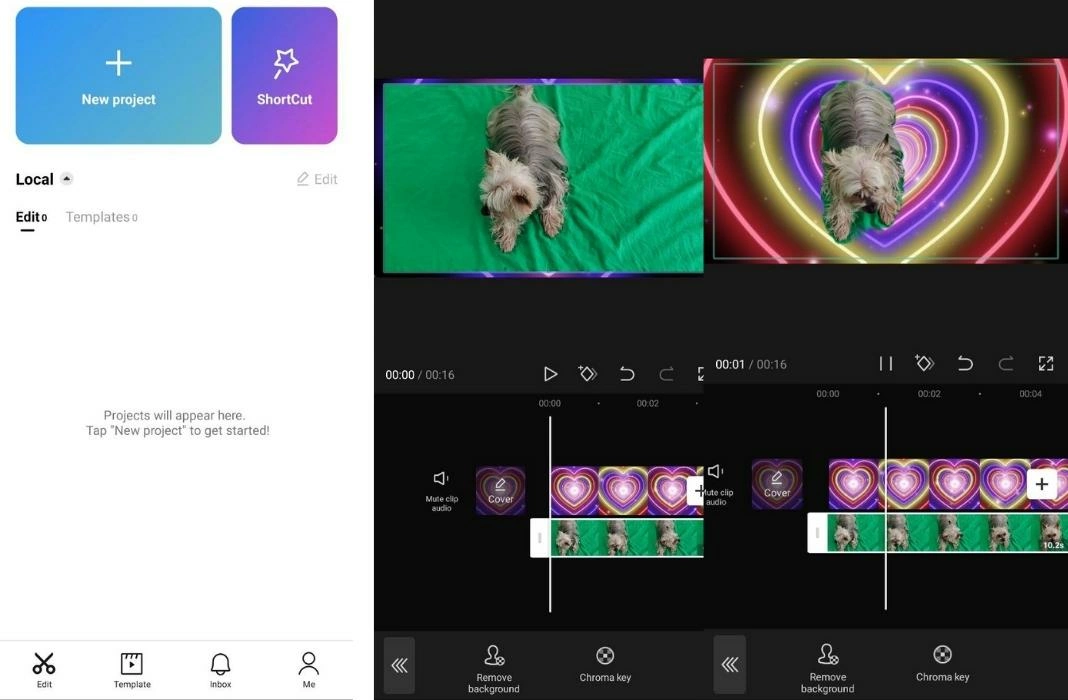
Hidden Risks Parents Should Know
CapCut’s user-friendly design hides several dangers parents need to know about. This popular video editing app for kids comes with risks that might not be obvious at first glance.
Exposure to inappropriate templates and music
CapCut seems harmless on the surface, but its Templates section works just like a mini-TikTok feed inside the app. Public templates made by other users often contain content that’s not suitable for young children, with suggestive themes, offensive music lyrics, and mature visuals. Template creators need approval, but explicit songs and videos are still available.
Simple searches with certain phrases or suggestive emojis can bring up inappropriate content because CapCut’s filters are easy to bypass. The template browsing experience feels similar to TikTok, and kids might see nudity, bad language, and other unsuitable content.
CapCut isn’t traditional social media, but it opens doors to platforms like TikTok. Kids can share videos directly to TikTok with a few taps if their accounts are connected. Users who view templates can also visit creator profiles and find their linked TikTok accounts.
Strangers could follow links from CapCut comments to a child’s social media profile. Kids might encounter sexual predators, cyberbullies, and other dangerous people online without proper supervision.
Data collection and privacy concerns
CapCut gathers lots of user data, including:
- Device IDs and location details
- User content and browsing habits
- Videos, images, and metadata from devices
- Face geometry scans and voiceprints
ByteDance, CapCut’s parent company, faces questions about its data practices and storing U.S. user data overseas. The app’s privacy policy lets them use and share user content forever, without paying royalties.
A former ByteDance official, Yintao Yu, revealed that China’s government could access data from Beijing headquarters through a “backdoor channel code” to get non-Chinese citizens’ information.
AI tools and potential misuse
CapCut’s AI features bring new risks. Smart Cutout lets users swap faces in deepfake-style edits. Text-to-speech features can clone voices to sound like friends or influencers. These tools make it easier for kids to create misleading content that could cause trouble at school.
No parental controls or content filters
Maybe the biggest problem is that CapCut has no parental controls or content filters. Unlike TikTok with its safety features, CapCut doesn’t let parents:
- Filter out inappropriate templates or music
- Watch what children view or share
- Block mature content
- Set time limits in the app
Kids under 13 can see everything on the app without even logging in because there’s no age verification. Parents asking is CapCut safe for 10 year olds or is CapCut safe for 11 year olds should know that safety depends on how closely they watch their child’s usage, since the app offers no protection.
How to Make CapCut Safer for Your Child
Making CapCut safer for children needs parents to stay involved and keep a watchful eye. Parents can try several practical ways to reduce risks while letting their kids be creative with video editing.
Use the app together and preview templates
Spending time with your child to explore CapCut creates great learning moments for both of you. Get to know the app’s features and settings to spot any risks. Take a look at templates before your child uses them to make sure they’re age-appropriate. Making videos together not only brings you closer but lets you show them what’s okay to post in real-time.
The best way to keep your child safe is to keep CapCut separate from other social platforms. When accounts are linked, strangers might find your child’s social media profiles more easily. Help your child set up a CapCut-only account with a unique password instead of using social login. This separation cuts down on cross-platform tracking and keeps apps from sharing too much data.
Set screen time limits and app permissions
Your child’s time on CapCut should balance well with offline activities. Check your device settings to limit when the app can be used. On top of that, you can adjust app permissions by:
- On Android: go to Settings > Apps > CapCut > Permissions
- On iPhone: go to Settings > CapCut
Turn off permissions the app doesn’t need, like location services.
Use cloud sync to monitor projects
A shared CapCut account between you and your child helps you keep track. Cloud sync lets you:
- Access the same projects from two devices
- Watch what your child creates and chooses
- Review or help edit their videos before they share them
Just remind your child to save projects to the cloud so you can check them from your device.
Talk about online safety and media literacy
Teaching kids about safe online behavior works best in the long run. Talk about why privacy matters and why they shouldn’t put personal details like their school or location in videos. These chats help them understand how editing tools might change how they see themselves and why they don’t need filters to look good.
Best CapCut Alternatives for Younger Kids
Parents wondering about is CapCut safe for kids can find several great alternatives that offer creative features with better safety controls. These options create more kid-friendly environments and deliver engaging video editing experiences.
Clips (iOS)
Apple devices exclusively feature Clips, a straightforward video creation tool without any social media connections. Kids can record videos, add text that appears with their speech, and use fun effects without sharing personal information. Common Sense Media suggests Clips works best for ages 12 and up, thanks to its user-friendly design and simple controls. Your children can make videos with speech-to-text captions, filters, and animated posters safely. Apple’s steadfast dedication to child safety makes this a reliable choice for young creators.
KineMaster Kids Mode
KineMaster’s dedicated kids mode creates a safer space for young users. The Kids Mode version restricts certain features while keeping core editing tools accessible. Young editors can still trim clips, add music, and apply effects in a controlled environment. High-quality templates and royalty-free music options help avoid copyright issues. The app supports 4K resolution exports, making it perfect for school assignments.
WeVideo for Education
WeVideo stands out as a secure video editing platform built for schools that meets privacy regulations. The platform makes shared work possible so teachers can track student projects. The system has sections with curriculum-matched templates and learning content perfect for K-12 students. Schools benefit from volume licenses (minimum 30 seats) with bigger discounts for larger groups, making it cost-effective for educational use.
Movavi Clips
Movavi Clips serves as another excellent video editing app for kids without any social network features. The app combines user-friendly controls with powerful editing tools like cropping, rotating, and color filters. Kids can build slideshows using their album pictures and music from the free built-in collection. This makes Movavi a safer choice for young creators who don’t need to share on social media.
Adobe Premiere Rush
Older kids who take video editing seriously will appreciate Adobe Premiere Rush’s professional tools in a simplified package. The app works smoothly between mobile and desktop platforms, letting users edit on any device. Premiere Rush comes loaded with hundreds of assets including transition graphics and animated titles while keeping inappropriate content away. Teenagers looking to develop advanced editing skills will find this app bridges the gap to professional software.
Summing all up
CapCut ended up being a creative powerhouse that kids truly love to use. Parents need to balance these benefits against substantial safety concerns. The app doesn’t have direct messaging or work like a typical social network, but the lack of parental controls, inappropriate templates, and data privacy problems need serious thought.
Parents with kids under 13 should look at safer options like Clips, KineMaster Kids Mode, or WeVideo. These apps have proper content filters and stronger privacy protection built specifically for young users.
If CapCut seems right for older children, parents should still put safety measures in place. Family app usage, avoiding social media connections, screen time boundaries, and project monitoring through cloud sync can reduce potential risks substantially.
Clear discussions about digital citizenship and online safety are the foundations of responsible tech use. No app is completely risk-free, but proper parental guidance can turn CapCut from a worry into a creative tool. The safety of CapCut for kids depends on how families guide and oversee its use rather than just the app itself.
Here are some FAQs about if is capcut safe for kids:
Is there inappropriate stuff on CapCut?
When considering is capcut safe for kids, it’s important to note the app itself doesn’t contain inappropriate content, but user-generated videos might. The capcut is it safe for kids question depends largely on parental supervision and content filters. Many is capcut app safe for kids reviews mention the importance of monitoring what children view and create on the platform.
Is it safe to have CapCut?
CapCut is generally safe when used responsibly, which addresses concerns about is capcut safe for kids?. The app has security measures in place, though parents researching is capcut safe for kids app review should enable privacy settings. Like any social media tool, capcut is it safe for kids depends on proper supervision and age-appropriate usage.
What is the recommended age for CapCut?
The official age rating for CapCut is 12+, answering is capcut safe for kids under that age. This rating in is capcut app safe for kids discussions reflects the app’s social features and creative complexity. Parents reading is capcut safe for kids app review materials will find most experts agree with this age recommendation.
Is CapCut ok for children?
For children under 12 wondering is capcut safe for kids?, parental supervision is strongly recommended. The capcut is it safe for kids question has no universal answer – it depends on maturity and internet literacy. Many is capcut app safe for kids reviews suggest co-viewing and discussing online safety when younger kids use the app.
Why is CapCut for 12+?
The 12+ rating for is capcut safe for kids accounts for the app’s social features and potential exposure to user content. When evaluating capcut is it safe for kids, this age threshold reflects developmental readiness for creative tools. The is capcut app safe for kids designation aligns with similar platforms requiring basic digital literacy skills.
Why is CapCut getting banned?
Some regions have questioned is capcut safe for kids due to data privacy concerns rather than content issues. These is capcut safe for kids app review discussions often cite the app’s Chinese ownership as the reason for scrutiny. However, capcut is it safe for kids remains available in most countries with proper safety measures in place.

